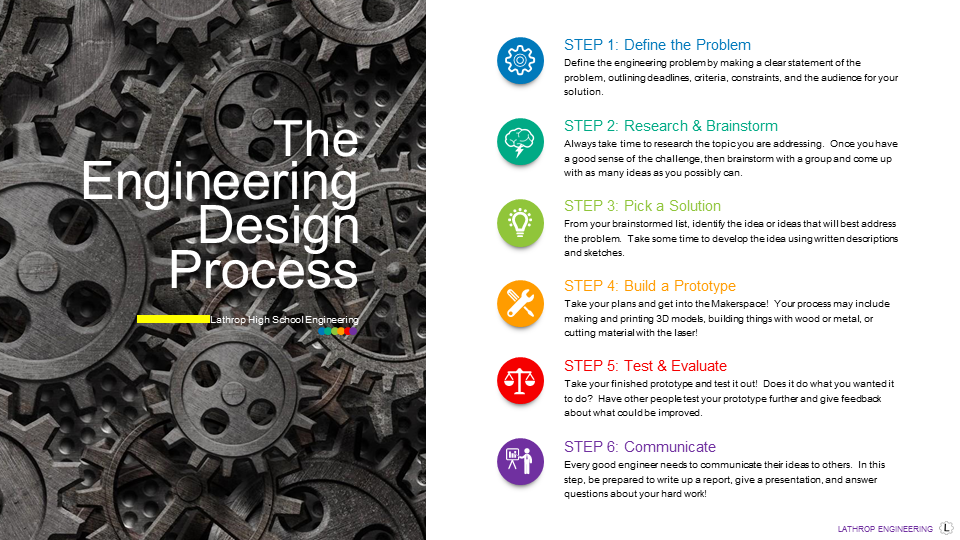Welcome to the third unit of Civil Engineering & Architecture! This unit is all about design parameters and building codes, and how to fit your own architectural designs within those criteria. When architects and engineers begin the design of a new house, they need to consider different building requirements as they plan. These building requirements (often called ‘building codes’) give limitations and expectations for things like:
- Wall sizes and composition
- Handicapped accessibility
- Electrical supplies and safety
- Plumbing options
- Cold weather climate concerns
- Common dimensioning for easy building
- User requirements
A good architect also keeps in mind the needs of the home owner. If a large family is going to use the home, then you probably need more than one bathroom for example. Here in this unit you’ll be tasked with designing a house following the guidelines used by the Habitat for Humanity project. You’ll get to interview a potential home owner, and then design a house that fits their specific needs. Our process will look like this:
- STEP 1: Identify design parameters and make bubble diagrams
- STEP 2: Design the structure in Revit
- STEP 3: Consider more efficient designs
Then, we’ll jump into Revit and actually build it!
The first part of our unit introduces different ideas in architectural design. You’ll get a chance to briefly review some history in the development of architecture and civil engineering. Then you’ll dive into the elements & principles of design. If you’ve had an art class here at Lathrop, then many of these terms will be very familiar. They also connect very easily to the kinds of things we see in the architecture of Fairbanks!
After that you’ll get a chance to consider a prominent Fairbanks building and how the different architectural concepts you’ve studied apply to it. You’ll also complete your first assignment: the Elements & Principles Assignment.
GRADING & PROCESS
![]() Watch the videos that introduce the unit, the history of civil engineering & architecture, as well as an example of civil engineering in action. Take a full page of notes (combined) on these presentations.
Watch the videos that introduce the unit, the history of civil engineering & architecture, as well as an example of civil engineering in action. Take a full page of notes (combined) on these presentations.
![]() Watch the presentations on both the elements and principles of design. Take another full page of notes on these key definitions!
Watch the presentations on both the elements and principles of design. Take another full page of notes on these key definitions!
![]() Complete your Fairbanks Building Review by choosing a prominent Fairbanks building, looking up pictures of it, sketching it, and identifying architectural features in it!
Complete your Fairbanks Building Review by choosing a prominent Fairbanks building, looking up pictures of it, sketching it, and identifying architectural features in it!
![]() Complete the Elements & Principles Assignemtn in your engineering notebook or on the handout.
Complete the Elements & Principles Assignemtn in your engineering notebook or on the handout.
Affordable Housing Design
Habitat for Humanity Projects
Green Building & Sustainable Designs
Solar Options in Housing
Planning & Sketching Floorplans
The next part of our unit looks at accessibility in Residential Designs. A big part of designing a house is making sure that it meets the needs of the eventual home owner. In many cases, that means making a house handicapped accessible. In other instances, that means making sure a house had enough bedrooms, enough public space, or enough entrances and exits to make the home functional. In this part of the unit we’ll look at home owner needs and think about how we can plan homes to meet those various needs.
GRADING & PROCESS
![]() Take a full page of notes on the Planning & Sketching and Introduction to Building Codes presentations
Take a full page of notes on the Planning & Sketching and Introduction to Building Codes presentations
![]() Take a full page of notes on handicapped accesibility issues and the four videos that illustrate wheelchair accessibility guidelines.
Take a full page of notes on handicapped accesibility issues and the four videos that illustrate wheelchair accessibility guidelines.
![]() Interview a CEA classmate about their needs for a simple home design. Use the questions in our unit paperwork!
Interview a CEA classmate about their needs for a simple home design. Use the questions in our unit paperwork!
![]() Create 2 Bubble Diagrams of possible home layouts and share them with your ‘client’
Create 2 Bubble Diagrams of possible home layouts and share them with your ‘client’
![]() Start designing the preferred home layout in Revit. Your design needs to include walls, windows, doors, roof, ceiling, and floors.
Start designing the preferred home layout in Revit. Your design needs to include walls, windows, doors, roof, ceiling, and floors.
![]() Take the Unit 3 Quiz before the deadline!
Take the Unit 3 Quiz before the deadline!
![]() Have Mr. Benshoof check-off your completed Revit design
Have Mr. Benshoof check-off your completed Revit design
Introduction to Building Codes
Universal Design
Accessibility: Wheelchair Maneuvering
Accessibility: Maneuvering at Doors
Accessibility: Bathing
Accessibility: Toilets
Our unit ends with a discussion about energy efficiency in residential design. Efficient home designs can make it more comfortable for people to live, less expensive to heat/cool the house, and have a smaller negative impact on the environment. A variety of tools and strategies exist for designing an efficient home, and here we’ll look mostly at a green design certification program called LEEDs.
GRADING & PROCESS
![]() Take a full page of notes on the the Energy Star, LEEDs, and LEEDs Part 2 presentations. Make sure that your notes include ideas about efficient home design!
Take a full page of notes on the the Energy Star, LEEDs, and LEEDs Part 2 presentations. Make sure that your notes include ideas about efficient home design!
![]() Complete the LEEDs checklist for the Habitat for Humanity home you designed in Part 2. As part of that checklist, be sure to suggest possible improvements to make the design even more green!
Complete the LEEDs checklist for the Habitat for Humanity home you designed in Part 2. As part of that checklist, be sure to suggest possible improvements to make the design even more green!
![]() Complete the LEEDs checklist for your own home or apartment where you live! As part of that checklist, be sure to suggest possible improvements to make the design even more green!
Complete the LEEDs checklist for your own home or apartment where you live! As part of that checklist, be sure to suggest possible improvements to make the design even more green!
![]() Have Mr. Benshoof check off your complete LEEDs checklists
Have Mr. Benshoof check off your complete LEEDs checklists
Energy Star
LEEDs
LEEDs Part 2