This unit will give us a fun, low-stress introduction to the ideas of programming. When we work to create a new program, our process is similar to the Engineering Design Process. To create a new program, we’ll:
- Define the problem – clarify what the program needs to do
- Research & Braintsorm – think about what programming tools will be helpful
- Pick a Solution – pick the idea you want to try out first!
- Build a Prototype – try and make your program
- Test & Evaluate – see if your program works as intended
- Communicate – rejoice when your program is successful!
This first unit is all about working through different programming challenges, and getting used to the necessarily picky aspects of computer programming. We’ll do all this work in a fun little simulator called “Jeroo” that will let you create objects (the Jeroos), and tell them to do things.
By the end of the unit, you should know that any programming challenge will have its easy parts and its hard parts, and the persistence is the key to success!
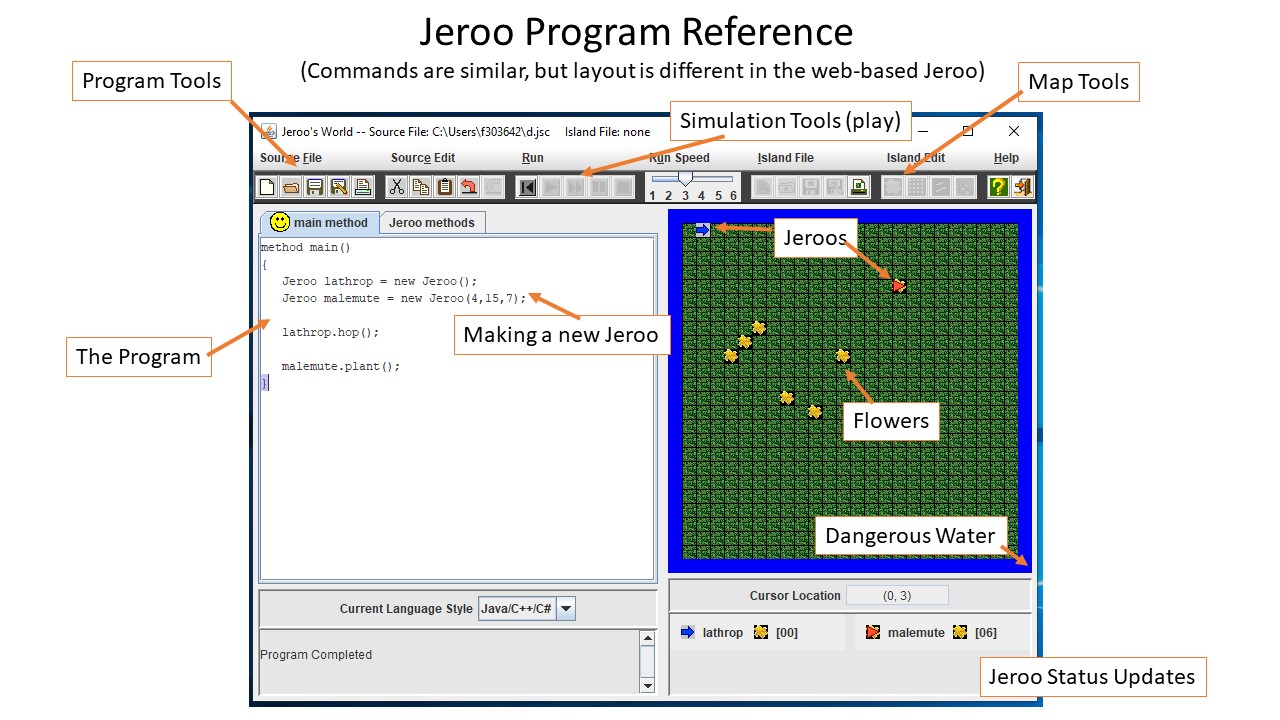
Engineering Design Process Overview
The first part of this unit is all about the super basics of programming. Each of these challenges will start with the creation of a Jeroo, and then follow-up with a series of very direct commands like “hop()”, then “hop()”, then “plant()”. This long series of very specific commands will make your Jeroo do exactly what you want it to do. This will work very well when the Jeroo needs to do exactly the same thing every time.
Here you’ll start with the first 4 official Jeroo Challenges in which you’ll make your Jeroo(s) hop around an island and plant flowers in specific patterns. Pro-tip: Rememer that “copy” and “paste” are commands in the computer!
GRADING & PROCESS
![]() Watch the videos on Jeroo Introductions and take notes. Review the “Jeroo Reference” image for key groups of buttons and a quick labeling of some of the most important Jeroo features.
Watch the videos on Jeroo Introductions and take notes. Review the “Jeroo Reference” image for key groups of buttons and a quick labeling of some of the most important Jeroo features.
![]() Complete Beginning Challenge 1: First Initial
Complete Beginning Challenge 1: First Initial
![]() Complete Beginning Challenge 2: Two Initials
Complete Beginning Challenge 2: Two Initials
![]() Complete Beginning Challenge 3: Net Disable
Complete Beginning Challenge 3: Net Disable
![]() Complete Beginning Challenge 4: Relay Race
Complete Beginning Challenge 4: Relay Race
![]() Have Mr. Benshoof check-off your completed Jeroo challenges
Have Mr. Benshoof check-off your completed Jeroo challenges
![]() Write your first AP Computer Science Log in your engineering notebook: an entire written page about AP Computer Science, your expectations for the class, your hopes and dreams for the school year, and any other info Mr. Benshoof should have!
Write your first AP Computer Science Log in your engineering notebook: an entire written page about AP Computer Science, your expectations for the class, your hopes and dreams for the school year, and any other info Mr. Benshoof should have!
Jeroo Introduction 1
Jeroo Introduction 2
Jeroo Methods
Choose a Solution
The second part of this unit makes things a bit more challenging because your program needs to work on multiple maps without any modifications. To make this happen, you need to teach your Jeroos to make decisions for themselves. This works by using the “if” and the “while” commands.
Pro-tip: Every one of the Advanced Challenges require BOTH ‘if’ and ‘while’ commands to write effectively.
GRADING & PROCESS
![]() Watch the videos on control structures and take notes. Review the “Jeroo Control Structure Examples” image to see the proper formatting for both the ‘if’, ‘if-else’, and ‘while’ structures.
Watch the videos on control structures and take notes. Review the “Jeroo Control Structure Examples” image to see the proper formatting for both the ‘if’, ‘if-else’, and ‘while’ structures.
![]() Complete the short “Jeroo Assignment”
Complete the short “Jeroo Assignment”
![]() Complete Advanced Challenge 5: Hurdles
Complete Advanced Challenge 5: Hurdles
![]() Complete Advanced Challenge 6: Tom & Tammy
Complete Advanced Challenge 6: Tom & Tammy
![]() Complete Advanced Challenge 7: Bugs & Daffy
Complete Advanced Challenge 7: Bugs & Daffy
![]() Complete Advanced Challenge 8: Flower Copy
Complete Advanced Challenge 8: Flower Copy
![]() Have Mr. Benshoof check-off your completed Jeroo challenges
Have Mr. Benshoof check-off your completed Jeroo challenges
More Jeroo Methods
Jeroo Structures 1
Jeroo Structures 2
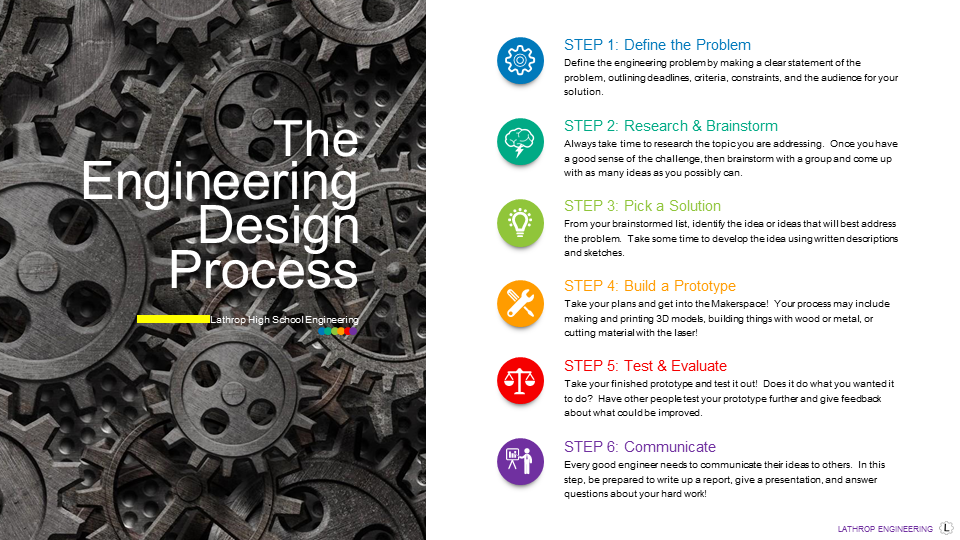
Jeroo Super Challenge Introduction
The final part of the unit has you take a short quiz and then tackle a Jeroo Super Challenge. The quiz has 10 questions that ask you about Jeroo things and some of the simple programming commands that you’ve been using for the last few challenges. You can use your notes on the quiz, but you must work by yourself! You also only get 1 attempt at the quiz – so take your time and ask Mr. Benshoof questions if you have any!
Once the quiz is complete, you get to pick a Super Challenge. The purpose of the super challenge is to make you think about all the tough aspects of really snarky programming problems. Chances are, you might not have time to complete your chosen Super Challenge, and that’s okay – the real goal is to start trying to work on one and make a little bit of progress.
When you’ve either finished your Super Challenge or the unit deadline hits, go ahead and move on. Wrap up the unit by writing the second AP Computer Science reflection log: Jeroo. Write a full page in your engineering notebook about your Jeroo experiences. What did you learn from the simulation? What was fun and easy? What was frustrating or weird? What do you want to remember moving forward?
GRADING & PROCESS
![]() Pick a Super Challenge and brainstorm solutions, challenges, and ideas – record your thoughts in your engineering notebook
Pick a Super Challenge and brainstorm solutions, challenges, and ideas – record your thoughts in your engineering notebook
![]() Do your best to complete your chosen Super Challenge!
Do your best to complete your chosen Super Challenge!
![]() Write APCS Log 2: Jeroo to reflect on your Jeroo experiences and what you’ve learned from it!
Write APCS Log 2: Jeroo to reflect on your Jeroo experiences and what you’ve learned from it!