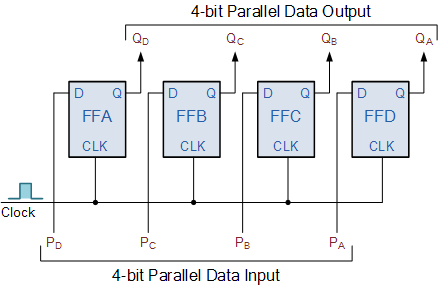Last semester we looked at the complexities of digital logic, and how the careful use of mathematics can make a variety of cool circuits possible. Throughout last semester we used AOI, NAND, and NOR gate logic to build circuits that turned a variety of inputs (usually switches) into a variety of outputs (usually lights).
Here in this semester, we will continue with these ideas but limitour breadboarding to the use of those handy-dandy PLDs. As we build more complex circuits in this next unit, we’ll look at some digital devices (IC chips) called Flip-Flops and how they can be used to make circuits that do neat new things. For example, the use of Flip-Flops can help us make circuits that wait for events to happen before an output gets triggered. In other ways, we’ll be able to make circuits that can count for us in binary. As we look at these new ideas we’ll cover the following topics:
- What D-FlipFlops and a J/K-FlipFlops are and how they work
- How Flip-Flops can be used to make Event Detectors
- How Flip-Flops can be used to make Shift Registers
- How Flip-Flops can be used to make Asynchronous Counters
As we jump into this unit, it’ll be essential to take some detailed and careful notes. In each of these sections we’ll be learning about new IC chips that take some serious effort to understand. Taking detailed notes will be essential!
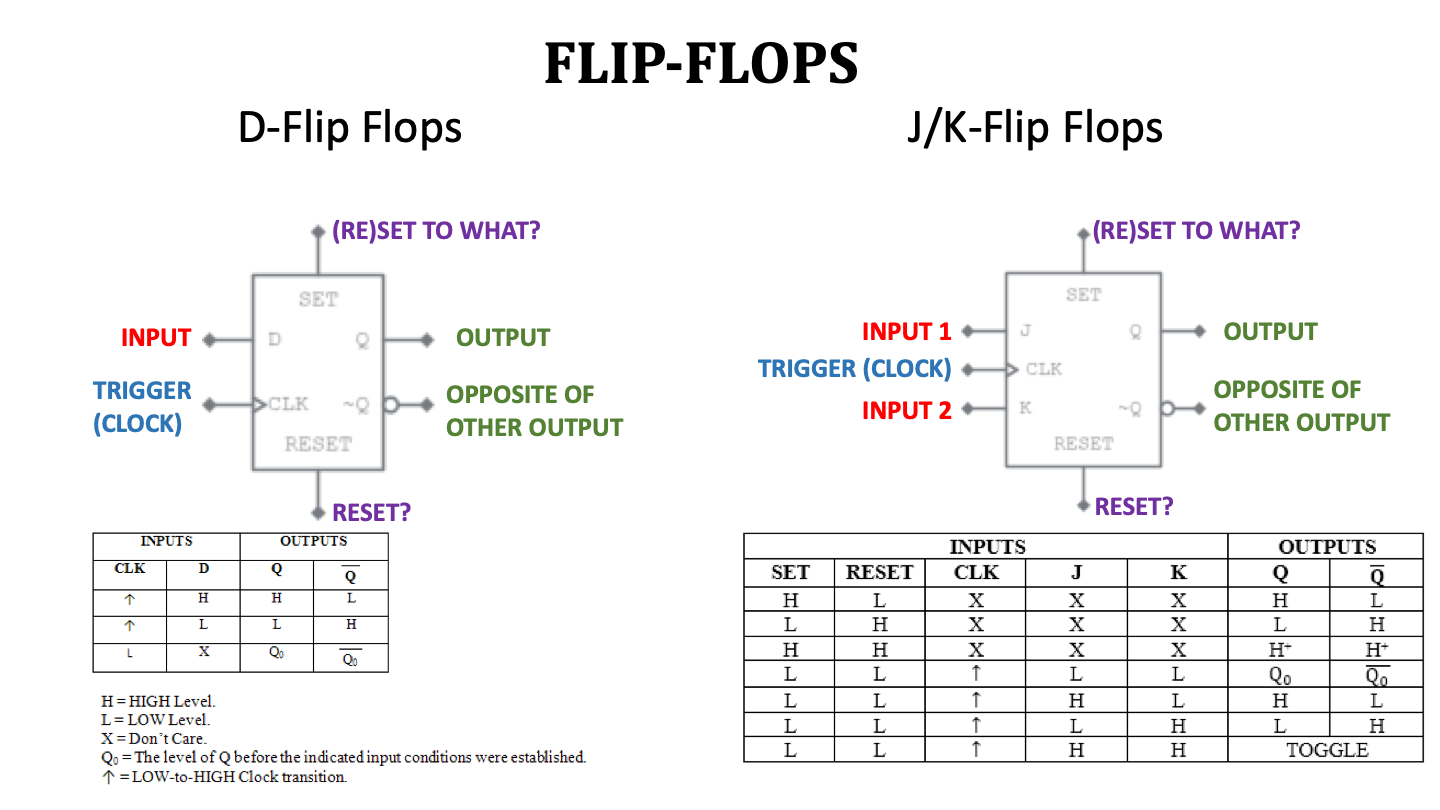
Flip Flop Reference
The first part of this unit is all about a device called a “Flip-Flop”. In a way, the Flip-Flop is a chip that acts as a tiny memory unit that can keep track of (or ‘remember’) a single bit of information: just one “1” or “0” at a time. This simple component might seem trivial, but it makes some really cool things possible. By being able to remember a single piece of information, your circuit will be able to remember it’s prior state. As an example, this will be essential when we try to keep track of previous values in a counter.
GRADING & PROCESS
![]() Watch the videos on the Flip Flops and how they work. As you watch them, take a full page of notes on how they work and what the different pins do.
Watch the videos on the Flip Flops and how they work. As you watch them, take a full page of notes on how they work and what the different pins do.
![]() Add to your notes (so you have at least two full pages) by reviewing the pin diagram for the flip flops and adding what new information those pictures provide to your engineering notebook.
Add to your notes (so you have at least two full pages) by reviewing the pin diagram for the flip flops and adding what new information those pictures provide to your engineering notebook.
![]() Complete the Flip Flop Assignment
Complete the Flip Flop Assignment
![]() Complete the Event Detection Assignment
Complete the Event Detection Assignment
![]() Have Mr. Benshoof confirm your working Multisim circuits for both assignments
Have Mr. Benshoof confirm your working Multisim circuits for both assignments
Flip Flops
Flip Flops Explained!
Flip Flop Application: D Latch
The second part of our unit looks at another cool application of flip-flops: Shift Registers. In short, a “Shift Register” is a series of flip-flops that store a series of single bits in a row, moving (shifting) their values along that row. This lets us keep track of larger, more complex things than single-bit values. WIth a single bit (a single 0 or 1), the largest value we can keep track of is 1. By stringing together multiple bits in a shift-register, we can keep track of larger numbers like 4, 8,16, or 32.
In this part of the unit, you’ll build a simple shift register circuit. After that, we’ll continue to develop those ideas as we build our first (of 4) Asynchronous Counter.
GRADING & PROCESS
![]() Take a full page of notes on Shift Register from the videos below
Take a full page of notes on Shift Register from the videos below
![]() Complete the Shift Registers Assignment
Complete the Shift Registers Assignment
![]() Take a full page of notes on the Asynchronous Counters presentation
Take a full page of notes on the Asynchronous Counters presentation
![]() Complete the Asynchronous Counters (#1) Assignment
Complete the Asynchronous Counters (#1) Assignment
![]() Have Mr. Benshoof confirm your working shift register & counter
Have Mr. Benshoof confirm your working shift register & counter
Shift Registers
Shift Registers (2)
Asynchronous Counter
Asynchronous Counter with MSI
Event Detection With Flip Flops
The final part of this unit looks at other applications of flip flops for event detection and for other kinds of asynchronous counters. We’ve seen the basic function of both D- and J/K-Flip Flops and how their inputs determine their outputs – now it’s time to put them to work as we build three different (and increasingly complex) asynchronous counters.
GRADING & PROCESS
![]() Watch the Event Detection with Flip Flops presentation and think through those ideas. Add to your notes on flip flops with any new concepts you come across.
Watch the Event Detection with Flip Flops presentation and think through those ideas. Add to your notes on flip flops with any new concepts you come across.
![]() Complete the Asynchronous MOD Counter (#2) activity
Complete the Asynchronous MOD Counter (#2) activity
![]() Complete the Asynchronous SUSPEND/RESET (#3) activity
Complete the Asynchronous SUSPEND/RESET (#3) activity
![]() Complete the Now Serving Counter (#4) activity
Complete the Now Serving Counter (#4) activity
![]() Have Mr. Benshoof confirm your three working asynchronous counters
Have Mr. Benshoof confirm your three working asynchronous counters
Part 1 Resources
Part 2 Resources
Part 3 Resources