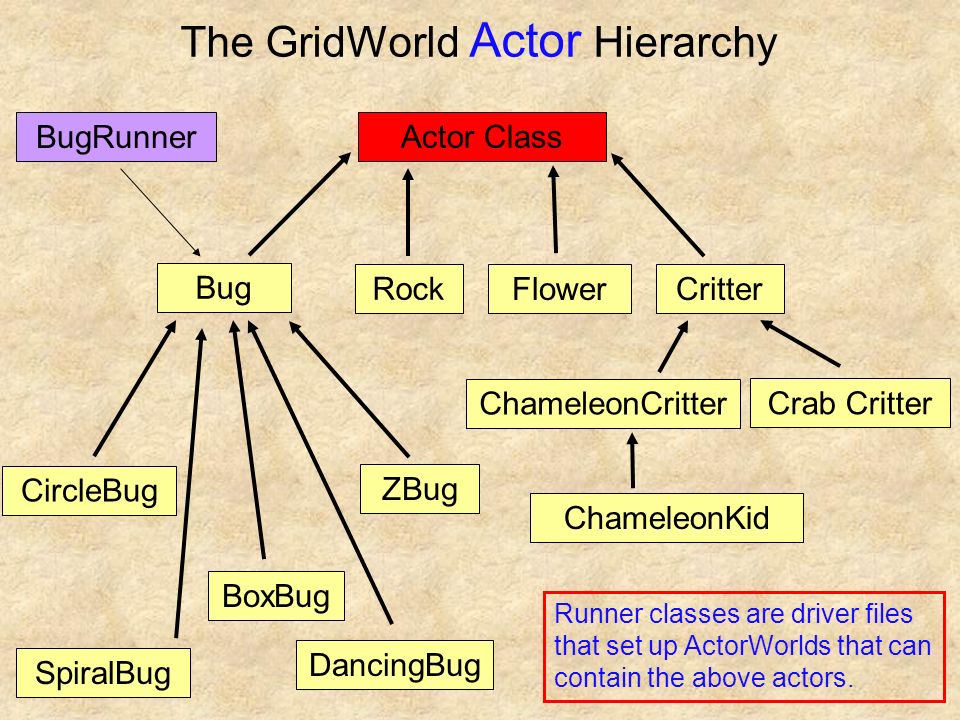
This unit is all about bringing together the many ideas from our course into a complete program. Here we get to work with something called Gridworld: a professionally designed program (with AP Computer Science in mind) that lets us control the movement and interaction of various elements within a 2-Dimensional grid-based world. It’s a lot like Jeroo, but if we had more control over everything in Jeroo. As we work through this you’ll learn how to:
- Create your own things (Bugs) within gridworld by simply extending existing classes
- Use different ways of storing information to create bugs that can do what you need them to do
- Solve problems using Gridworld
The unit is broken up into four (very short) parts. Each part has its own handout that walks you through the ins-and-outs of Gridworld mechanics
- Part 1: Getting around in Gridworld
- Part 2: Making bugs of your own design
- Part 3: Working with locations and the grid
- Part 4: Making bugs & critters interact with each other
When you’re done, you’ll have a good sense of what Gridworld can do for you. If you want to use it in the future for 2D graphics, it can be a great tool!
Gridworld Part 1
The first part of this unit is all about getting Gridworld running on your computer and connected to BlueJ. It’s a relatively simple process, but you want to get it taken care of quickly so you can spend most of your time looking through the different options.
Start by downloading the Gridworld files through the link at the left and dragging the internal folder to your desktop. Then in BlueJ you need to add the gridworld.jar file to your library. When you restart BlueJ you should be all set. The way to double check is to drag the BugRunner class into your BlueJ project and run it. It should run and move on its own.
Then, work through the Part 1 activity to see how some of the parts work!
GRADING & PROCESS
![]() Download & Install Gridworld on your computer and add the library to BlueJ
Download & Install Gridworld on your computer and add the library to BlueJ
![]() Watch the video on using Gridworld and start a page of notes on how to use the basics of Gridworld
Watch the video on using Gridworld and start a page of notes on how to use the basics of Gridworld
![]() Complete the “Do You Know Set 1” questions in your engineering notebook
Complete the “Do You Know Set 1” questions in your engineering notebook
![]() Complete the “Exercise” questions in your engineering notebook
Complete the “Exercise” questions in your engineering notebook
Gridworld Part 2
Next up are bug variations! It’s easy to make your own bugs by simply extending the Bug class and overriding the act method (or a different method if you’re trying to make something special happen). Here in part 2 you’ll follow the Part 2: Bug Variations activity to complete a few questions and then make a few different bugs that do different things.
GRADING & PROCESS
![]() Watch the video on Gridworld Part 2 concepts and start a page of notes!
Watch the video on Gridworld Part 2 concepts and start a page of notes!
![]() Complete the “Do You Know Set 2” questions in your engineering notebook
Complete the “Do You Know Set 2” questions in your engineering notebook
![]() Complete Gridworld Challenge 2: CircleBug
Complete Gridworld Challenge 2: CircleBug
![]() Complete Gridworld Challenge 3: SpiralBug
Complete Gridworld Challenge 3: SpiralBug
![]() Complete Gridworld Challenge 4: ZBug
Complete Gridworld Challenge 4: ZBug
![]() Complete Gridworld Challenge 5: DancingBug
Complete Gridworld Challenge 5: DancingBug
Gridworld Part 3
The third part of this unit has us look at some of the trickier classes and interfaces that Gridworld uses to create class interactions. In particular, we look at how the Location class defines the location of every bug, flower, and rock in the gridworld. We also look at the Grid interface to understand that every object must live in a grid, and we need to be able to talk to the grid if we want to talk to the things that live in it. Finally we look at the Actor class to acknowledge that things like Flowers, Rocks, Bugs, and Critters all extend Actor. Then we take advantage of these things to make a cool program, the Jumper bug.
GRADING & PROCESS
![]() Watch the video on Gridworld Part 3 concepts and start a page of notes!
Watch the video on Gridworld Part 3 concepts and start a page of notes!
![]() Complete the “Do You Know Sets 3,4,5,6” questions in your engineering notebook
Complete the “Do You Know Sets 3,4,5,6” questions in your engineering notebook
![]() Work with a partner (if you want) to complete the Gridworld Challenge 6: Jumper
Work with a partner (if you want) to complete the Gridworld Challenge 6: Jumper
Part 4: Interacting Objects
The final part of our unit has us create actors that can interact with other actors. This requires that your Critters be able to talk to the grid and the locations of other actors. Doing so lets you give commands (methods) to other Actors. As you get more and more comfortable with this interaction, you’ll be able to do cooler and cooler things within Gridworld.
If you’re thinking you’ll want to use Gridworld to make 2D graphics for your 4th quarter project, then these are the skills you’ll have to master.
GRADING & PROCESS
![]() Watch the video on Gridworld Part 4 concepts and start a page of notes!
Watch the video on Gridworld Part 4 concepts and start a page of notes!
![]() Complete the “Do You Know Sets 7,8,9” questions in your engineering notebook
Complete the “Do You Know Sets 7,8,9” questions in your engineering notebook
![]() Complete Gridworld Challenge 7: ChameleonCritterDarken
Complete Gridworld Challenge 7: ChameleonCritterDarken
![]() Choose and complete 3 more Gridworld Challenge 7 challenges!
Choose and complete 3 more Gridworld Challenge 7 challenges!
Gridworld Part 4 (A)
Gridworld Part 4 (B)
Part 1 Resources
Part 2 Resources
Part 3 Resources